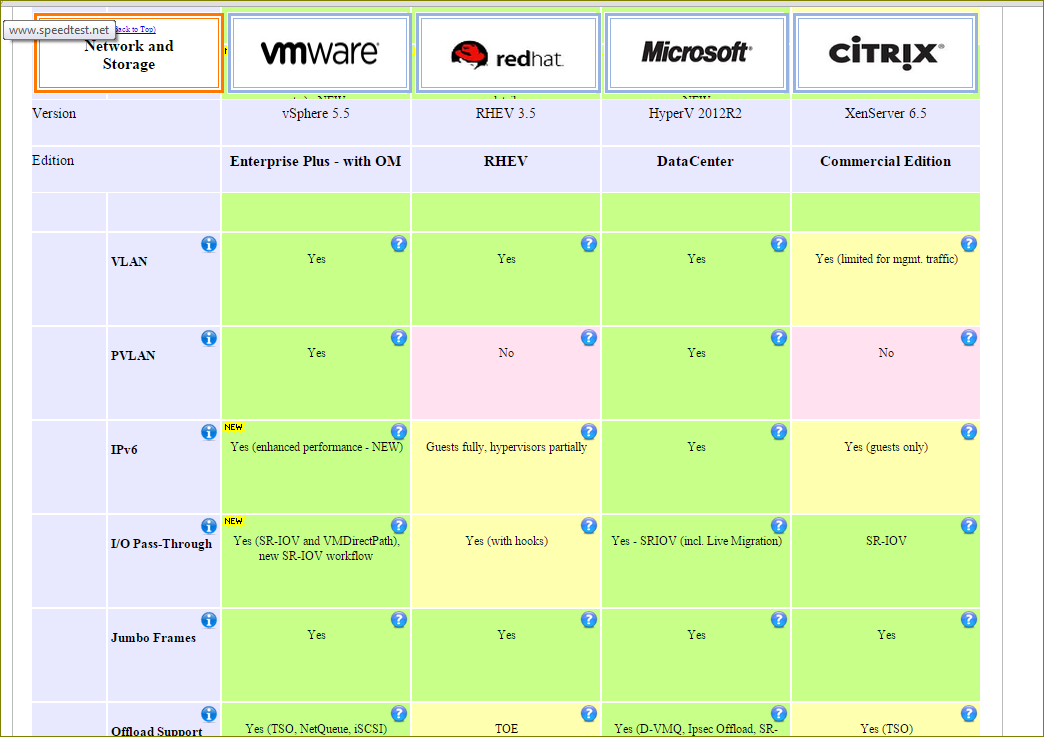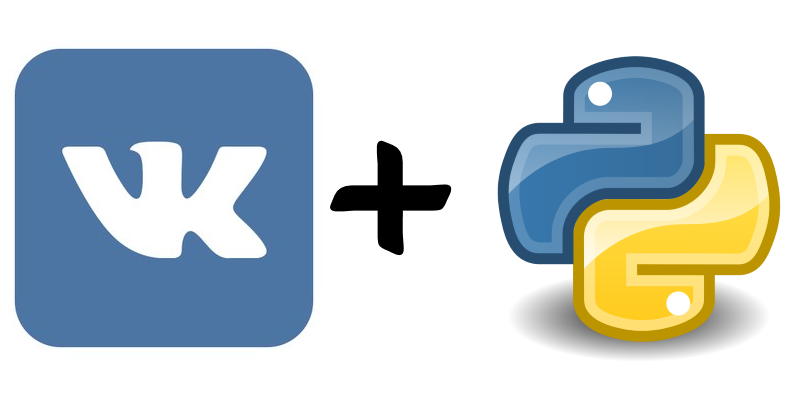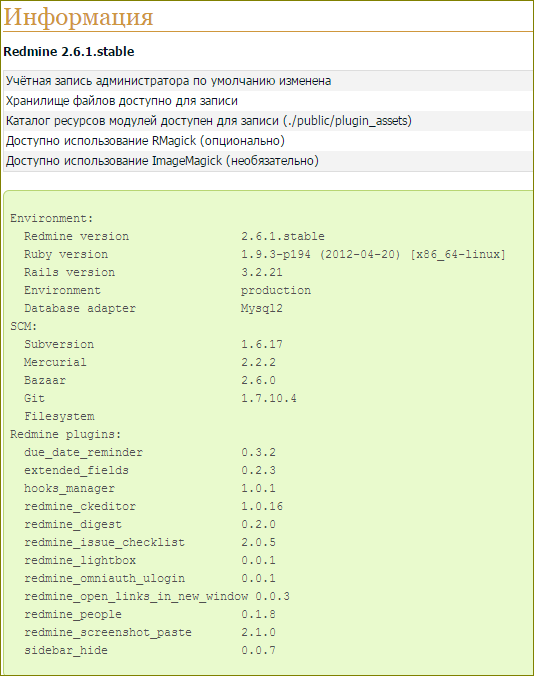Raspberry 5 test-to-speech using Piper
I wanted to make my Raspberry tell me about power outages and air alerts near my location.
The setup is pretty simple and described ar the repo:
I didn't …
Installing NUT - Network Ups Tool Notifications and emails
Notifications and email
- Start here: Installing NUT
Simple
Go to file:
sudo vi /etc/nut/upsmon.conf# Email script for NOTIFYCMD
# Simple
NOTIFYCMD "/etc/nut/notifycmd.sh" …Installing NUT - Network Ups Tool
WSGI mod, Python, Django, Celery and a nice fella virtualenv
Here I'll show how to use Python (3.8.0 in the current example, but legit for latest 3.+ versions, not for os.name == 'NT') and virtualenv to setup WGSI enabled …
VK_execute
Для всех страждущих наконец выкладываю нормальные примеры использования VK Script: https://github.c…
Веб-сайт на IIS + FastCGI
Многие считают это извращением, но для собственного опыта и для закрепления понимания общего процес…
All about Atlassian JIRA
Atlassian JIRA
Пришло время взяться за исследование своего первого продукта на работке. На этот ре…
Plone installation
Will try to use Plone CMS for test cases, interesting to see what and how CMS on Python worked. Sta…
Django, Apache2, Sublime Text 3 build system and developing process.
At first be sure that you are using this path to run pure apache: http://www.trianglesis.org.u…